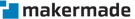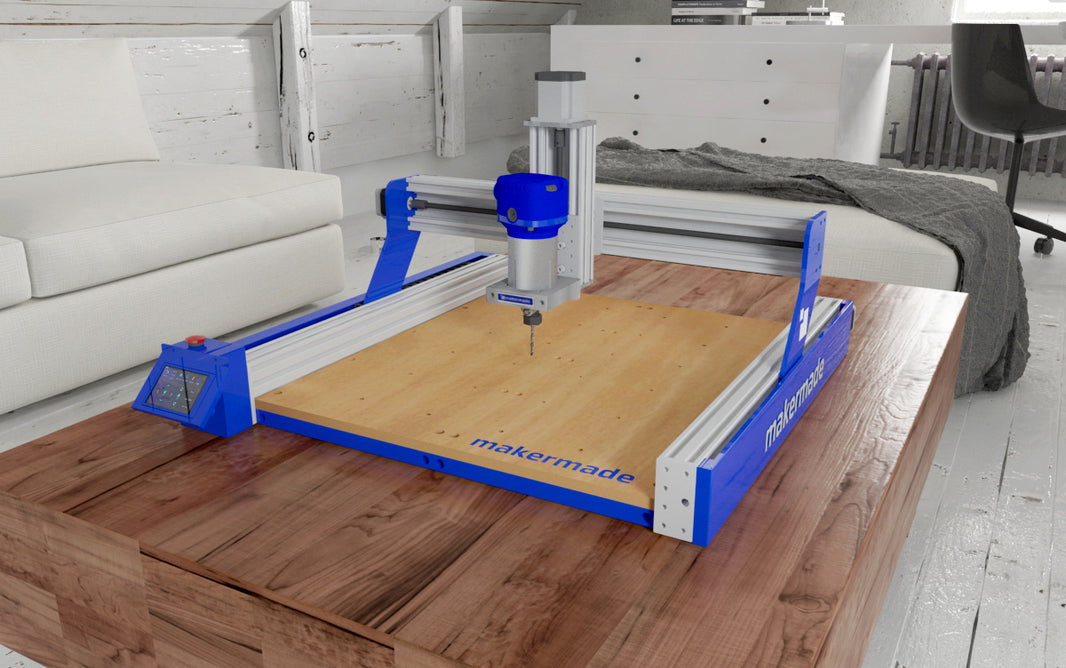We have a cool maker feature that we just HAD to share with you guys. One of our M2 owners, Derek Smith, has come up with his very own way of controlling his M2 from his phone. He was kind enough to give us the details of how he does it all and now we’re going to share it with you!
Follow this link to take a look at a video that Derek created about his awesome setup.
So now that you have watched the video and have seen everything that Derek can do with his setup, let us give you some more details on the equipment. First off, the software that he is using is called VNC Viewer. He uses this software on his phone and laptop to help him control and monitor his CNC cut paths. It also allows him to pause when he needs to and see the progress of his cut over time. VNC Viewer has a free trial but after it expires you do have to pay for it.
Next up are the cameras. Derek uses the Reolink E1 3MP HD Plug-in Indoor WIFI Camera which you can order off Amazon. This allows him to not only see his equipment but also to hear his equipment running.
Finally, Derek uses Smart Plugs outlets to help him turn off his dust collector and router. He puts both Smart Plug outlets onto a single power strip – this allows him to only have to turn one outlet off.
If you are looking for a way to keep your eye on your CNC and make minor changes to it as it is cutting out a project, this might be a cool way of doing it!
Head over to our Facebook Owners group to see more awesome ideas and creations that Owners in our Maker Made Community are sharing on the page.
A big thank you to Derek for sharing his awesome setup with us! Go and give Derek a Follow on Instagram @sjohnderek and let him know if you have any questions.