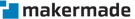Assembly Resources
Maslow Firmware
Click the button below to download the Maslow firmware for using the Arduino Mega (original Maslow board) with WebControl or Makerverse.
Weekly Maker Q&A Session
As part of your purchase, you’re welcome every Thursday to a [virtual] Maker Q&A session and hangout. We’d love to see you there if you need help with setup, calibration, have questions or just want to meet some members of the MakerMade team and our maker community!
Maker Q&A Session
Join us every Thursday at 1pm CT
Meeting ID: 853 6611 3933 | Passcode: make it
Join Our World-Wide Community

Owner's Group
Join thousands of makers from around the world in our owner's group on Facebook!

Community Forum
Share projects, get answers to questions and browse other conversations.
FAQ
Our CNC’s can cut sheet goods such as: hardwoods , plywood , MDF , laminate , hard plastics (acrylic, nylon, uPVC, hard PVC) , and soft plastics (polycarbonate, polyethylene, soft PVC) . Some users have been able to cut thin sheet aluminum using proper feed rate and bit selection.
The Maslow kits require a router with z-axis plunge such as the Rigid R22002 (US) or Bosch POF 1200 (EMEA).
We recommend: Windows 7 or newer, Mac OS Version 10 or newer and any Linux OS.
CPU Requirements:
x86 or ARM64 processor
1 GB RAM
2GB RAM
You’re absolutely safe to get started. We recommend this as it makes the kit more “plug and play” once it arrives.
For the wooden frame build, at minimum you’ll need a screwdriver, saw, pliers, and a C clamp. Having access to power tools like a drill and power saw definitely make the job easier, but aren’t required.
1: On the main screen of ground control (where you see the work surface) click on the Z-Axis button located next to the right down 45* arrow
2: Router bits come in different depths, make sure you are properly mounting the router bit to allow for maximum cut depth.
Makercam.com is a good tool to generate GCode. You can watch ourMakerCam basics seriesandEasel for Maslowour YouTube channel.
Need Help?
Click the link below to fill out a support ticket and get help from our technical support team!