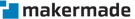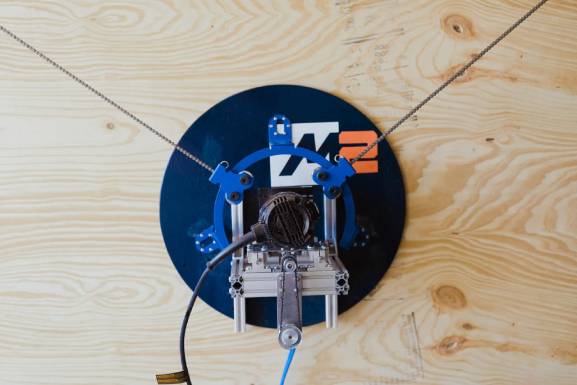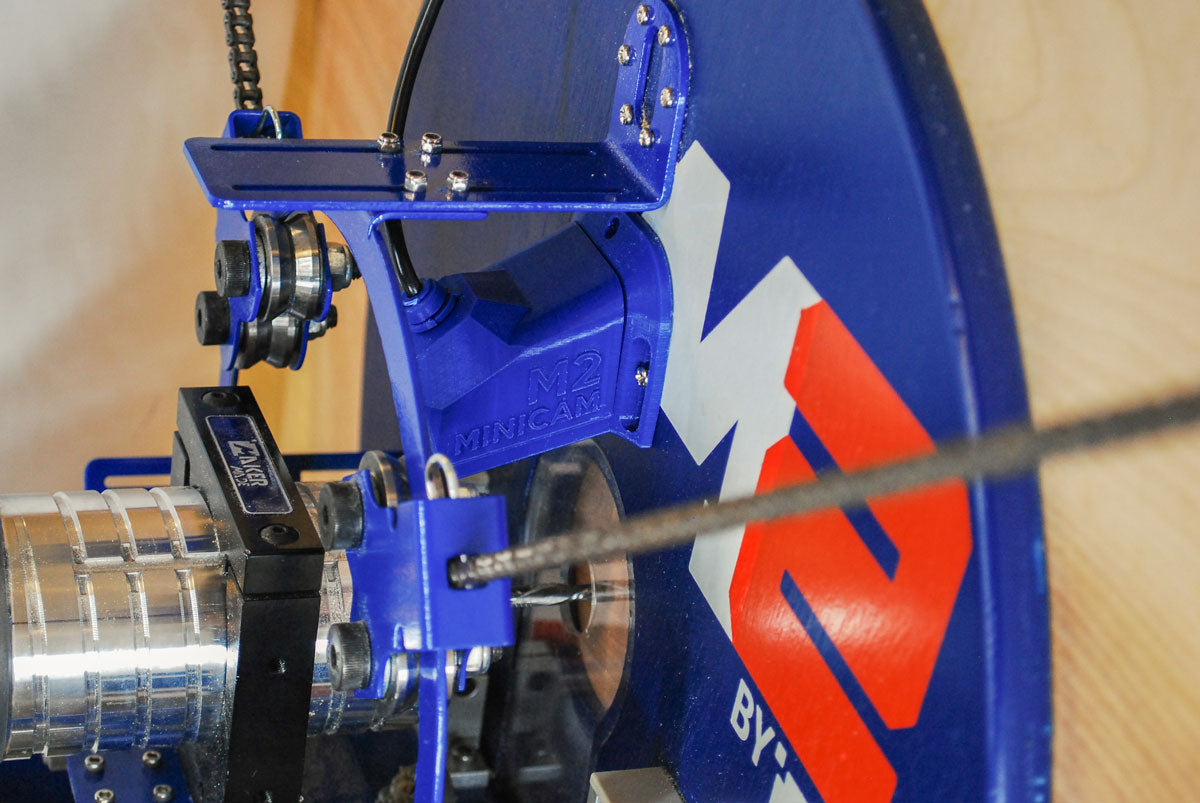Frame Assembly Guides

Standard Frame
The recommended 10ft top beam frame for 4x8ft of cutting area *Requires 11ft Chain*

XL Frame
The 12ft top beam is for a maximum cutting area of a little over 4x8ft *Requires 15ft Chain*
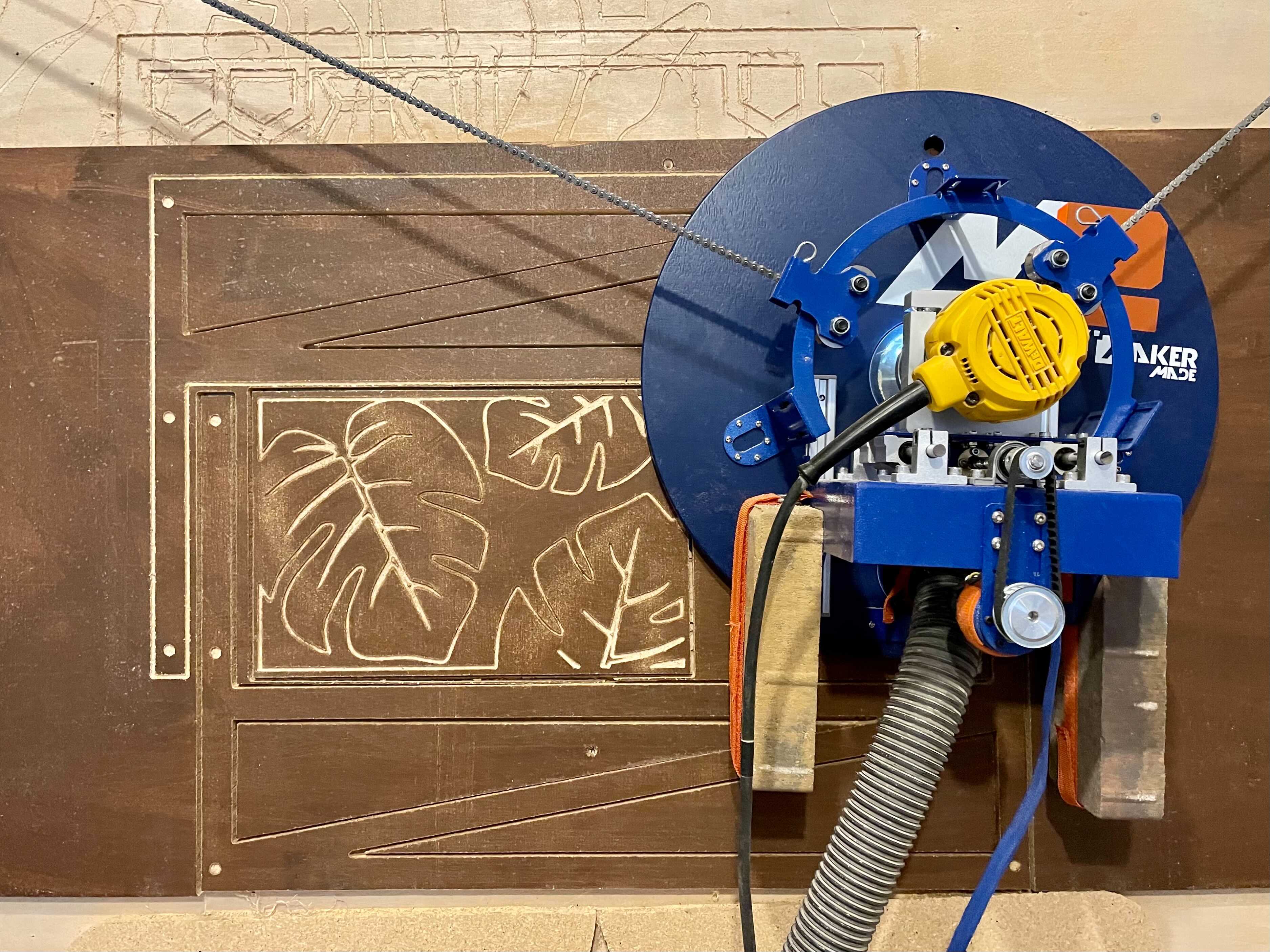
Mini Frame
This 6ft top beam frame cuts 4x4ft for smaller spaces *Requires 11ft Chain*
Assembly Resources
Other Resources
Weekly Live Maker Q&A Session!
As part of your purchase, you’re welcome every Thursday to a [virtual] Maker Q&A session and hangout. We’d love to see you there if you need help with setup, calibration, have questions or just want to meet some members of the MakerMade team and our maker community!
Join us every Thursday at 1pm CT | Meeting ID: 853 6611 3933 | Passcode: make it
Join Our World-Wide Community

Owner's Group
Join thousands of makers around the world in our owner's group on Facebook!

Forum
Share projects, get answers to questions, and browse other conversations in our forum.

Knowledge Base
Find tips and tricks, and answers to common questions from our technical team.
Frequently asked questions
The M2 kits include a 65mm router clamp and use a smaller palm router such as the MakerMade Router. If you purchase the Upgrade Kit, you will use the same router type as the original Maslow kits – a 91mm router clamp with a Ridgid router with z-axis plunge such as the Ridgid R22002. You can view a full list of recommendations here.
Need Help?
Click the link below to fill out a support ticket and get help from our Technical Support team!