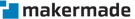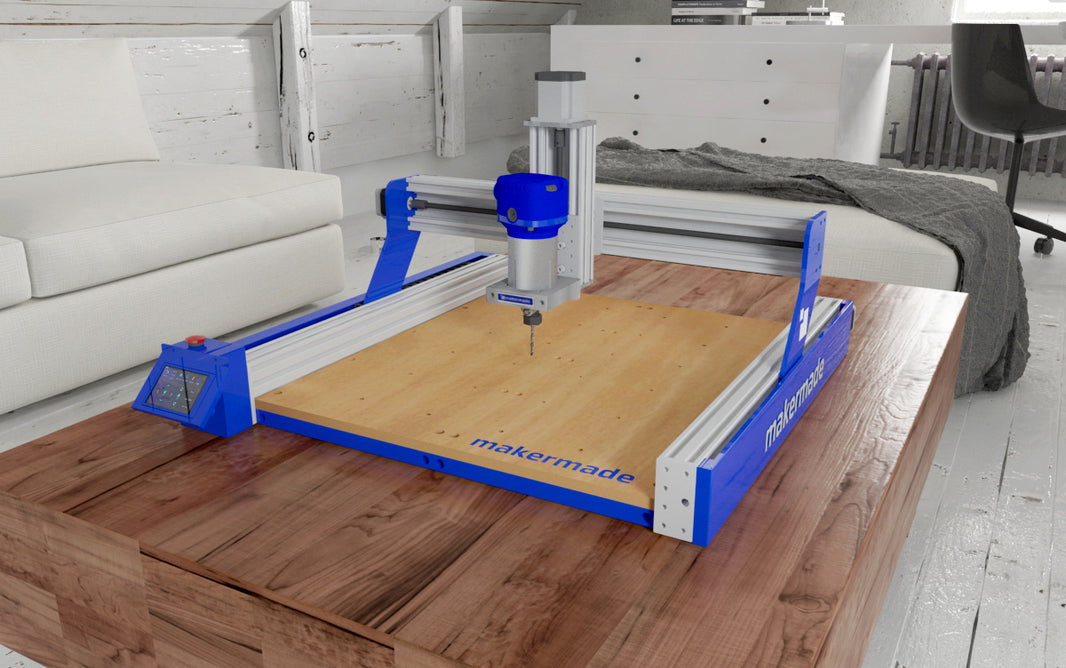I was a little apprehensive about setting up the electronics for the Maslow. I’ve been an occasional reader of Make magazine, I’d heard the term Arduino, but I’d never seen one in person. I like to make things, but that’s mostly been rough woodworking, fiber related, or graphic design- nothing with electronics or chips of any sort. But the Maslow designers really made the process easy. I sat down at my kitchen table, laid out all the parts, and was done in about half an hour.
I had a few hiccups, like not realizing I was supposed to open a program once I’d downloaded it, so I tried to make sure the instructions I wrote for the manual spell out details like that.
Tools Needed
- Power Drill
- Screwdrivers
- Safety goggles
- Computer or tablet
- Internet connection
Materials List
- Part #1 AC Power Cable
- Part #2 Arduino with Heat Shield
- Part #4 DC Power Supply
- Part #9 USB Cable
- Part #10 Flash Drive (optional)
- Part #11 X and Y Motor Cables
- Part #12 X and Y Motor Mounts
- Part #13 X and Y Motors
- Hardware Bag #5
- Hardware Bag #6
STEP 1: CONNECT THE MOTORS
- X and Y motor cables, as well as motors, are interchangeable at this point
- Insert one end of a cable into each motor
- Insert other ends into to Ports 1 and 3 on Arduino with yellow wire at bottom as shown
- Port 3 controls left motor Port 1 controls right motor as viewed when facing the Maslow CNC
STEP 2: CONNECT THE POWER SUPPLY
- Plug DC power supply into shield
- Arduino also has a power supply port, plugging power supply into it will not damage it, but will not provide power to motors
- Connect power cable to DC Power Supply
- Plug power cable into surge protected electrical outlet
STEP 3: CONNECT THE USB CABLE
- Plug USB cord into Arduino
- Plug other end into your computer
- USB light will come on to indicate that board is connected and receiving power from your computer
STEP 4: DOWNLOAD THE ARDUINO IDE
- In your browser, navigate to
https://www.arduino.cc/en/Main/Software - Download latest version of Arduino IDE
- Note: Some users have reported problems with “Windows App” version
- Open zip folder
- Install program on your computer
- Open program
STEP 5: DOWNLOAD MASLOW FIRMWARE
- In your browser, navigate to
http://github.com/MaslowCNC/Firmware/releases/ - Download latest version of firmware
- Open zip folder
- Install program on your computer
STEP 6: SET UP FIRMWARE
- Click File -> Open
- Select cncctrlv1.ino
- Click Tools -> Board
- Select Arduino/Genuino Mega or Mega 2560
- Click Tools -> Port -> Your Port
- Select port- on Windows, COM3, on Mac and Linux computers dev/tty/
- If unsure, disconnect USB cable from Arduino, check which option disappears
- Open program
STEP 7: ADD FIRMWARE TO ARDUINO
- Click upload button in top left corner
- This uploads firmware to Arduino
- Linux users: if getting timeout or permissions errors, try adding username to dialout group then logging out and back in
- When upload finishes, close Arduino IDE
STEP 8: INSTALL GROUND CONTROL
- Go to the Ground Control page on Git Hub
- Download latest version of Ground Control
- WINDOWS USERS
- Open zip folder
- Click Launch Ground Control” shortcut
- MAC USERS
- Install Ground Control by moving it into your applications folder
- Click icon in applications folder
- Select “Open”
- Linux and Raspberry Pi users:
- Reference instructions on Maslow website
STEP 9: CONNECT GROUND CONTROL TO MASLOW
- In Ground Control, click ACTIONS on top left
- Click PORTS, a list of ports will appear
- Select same port you used in Step 6
- Click CONNECT
THAT PART’S DONE! YOU’RE NOW READY TO INSTALL THE ELECTRONICS ON THE FRAME. BEFORE PROCEEDING DISCONNECT POWER CABLES, USB CABLES, AND MOTOR CABLES.
STEPS 10-12 TAKE PLACE ON THE TOP BEAM OF THE FRAME, REPEATED ON EACH END


STEP 10: INSTALL MOTOR MOUNTS ON FRAME
- Position motor mounts on beam flush with front and side edges
- Using two screws per slot on base of each motor mount, fasten motor mounts to beam with wood screws

STEP 11: ATTACH MOTORS TO MOUNTS
- Place one motor in each bracket
- Slide lock washers over screws
- Fasten screws through front of motor mount into aligned holes in motor

STEP 12: INSTALL SPROCKETS ON MOTOR SHAFTS
- Insert set screw in hole on side of sprocket
- Screw in slightly with allen wrench
- Place sprocket over motor shaft
- Tighten set screw with allen wrench
STEPS 13-14 TAKE PLACE ON THE BACK OF THE FRAME

STEP 13 ATTACH THE ARDUINO
- Gently remove shield from Arduino
- Position Arduino in center of plywood
- Insert screws through holes
- Slide standoffs over screws
- Screw into plywood
- Re-attach shield
STEP 14 RECONNECT ELECTRONICS
- Attach Arduino to motors with cables
- Connect power supply to Arduino
- Connect USB cord to Arduino
- For more details review electronics setup guide
NEXT STEP: BUILDING THE TEMPORARY SLED

This work is licensed under a Creative Commons Attribution-NonCommercial-NoDerivatives 4.0 Internation