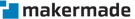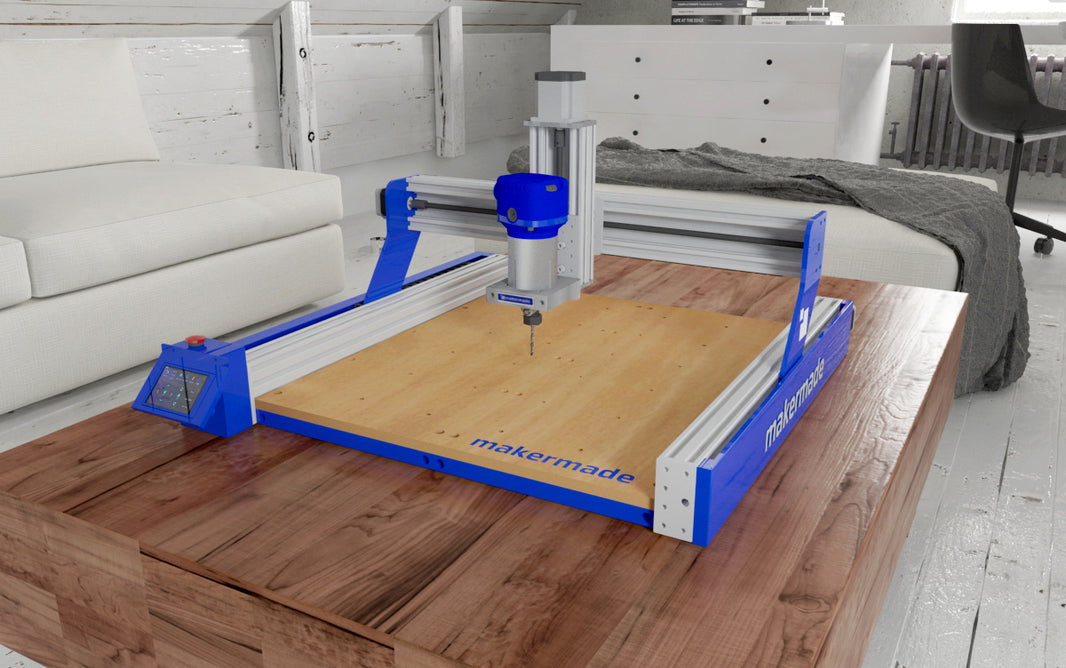I’ve never used a router, so this part was a bit of a challenge. I didn’t know how to add the bit, for one thing, and there were a surprising dearth of Youtube videos showing how to do it, at least for this particular router. I watched a lot of reviews of the Ridgid router, and some of them showed a little bit of how to use it, but there were still a lot of gaps. After a couple of hours of watching videos, and in general putting it off, I decided I just needed to plunge in and do it. I figured out how to put a bit in, clamped my wood to the work bench- with blocks underneath so I didn’t accidentally route a hole in the work surface, donned some safety goggles and flipped the “on” switch.
I was surprised and fascinated by how smoothly the router carved away the wood, and how relatively easy it was to control. My finished product was a bit wobbly looking, but I was disproportionately proud of it. Usually for the temporary sled you only need to carve a hole in the middle, but the wood round I bought so I could skip sawing out a square by hand was a little too thick, so I traced the shape of my router onto the wood and routed out a recess to fit it into.
My goal was actually to skip the whole temporary sled and just make something I could use as a final sled- I really, really hate doing the same thing over twice. I also wanted go as small as possible with the sled, so I used this 15″ round. It got a little crowded by the time I added the ring, the z-axis, and the weights, but it did work.
The sled is another area where Maslow users innovate in so many fascinating ways. Tell me how you handled it. did you build a temporary sled or try to skip this step?
Tools Needed
- Router, .25” router bit
- Handsaw or circular saw
- Screwdrivers
- Power Drill, .25” & .5” drill bits
- Socket wrench, various sizes
- 5/16 Allen Wrench
- Pencil
- Safety goggles
- Clamps (optional)
Materials List
- (1) 4×8 plywood, .75” thick*
- (2) bricks
- (3) Size 10-32 machine screws
- Hardware and parts from kit
Cut List
- (1) 18×18” square
- (2) 1×5.5” rectangles**
*If you have scrap plywood on hand, it’s not neccesary to buy a whole sheet of plywood
**Brick holders should be the right size for your bricks, measure to make sure they’re wide enough to stretch across the whole brick with about .75″ hanging off either side.
STEP 1 CUT OUT PLYWOOD PARTS
- Mark dimensions of parts on plywood
- Exactness is not critical for temporary sled
- Using hand or circular saw, cut out parts
STEP 2 CUT CENTER HOLE FOR BIT
- Mark 1.5”x1.5” hole in center of sled
- Use router to cut out hole, going down approx 1/10” per pass
STEP 3 REMOVE ROUTER HANDLES, BASEPLATE
- Remove cap on side of handle
- Bolt inside hole may be unscrewed with a 5/16 allen wrench
- Turn router over so baseplate is up
- Use Phillips-head screwdriver to remove 3 machine screws from bottom of baseplate
- Set router and baseplate aside
STEP 4 ATTACH L-BRACKETS TO RING
-
In your browser, navigate to
http://github.com/MaslowCNC/Firmware/releases/ - Download latest version of firmware
- Open zip folder
- Install program on your computer
STEP 4 ATTACH L-BRACKETS TO RING
-
In your browser, navigate to
http://github.com/MaslowCNC/Firmware/releases/ - Download latest version of firmware
- Open zip folder
- Install program on your computer
STEP 5 ATTACH CARRIAGES TO RING
- Place one carriage on either side of ring
- Insert shoulder bolt up through bottom of carriage, slip one washer over bolt, then one ring bearing, then another washer
- Push shoulder bolt through top of carriage, fasten with nut
- Do this twice for each carriage
- Use allen wrench to tighten bolts
- Bearings should still rotate freely
STEP 6 MARK PLACEMENT OF COMPONENTS
- Place components on sled as shown above
- Baseplate of router in center of sled
- Ring assembly centered around baseplate
- Bricks and holders in corners, exact placement not critical
- Use pencil to mark 3 holes in baseplate
- Mark placement of ring and brick holders
- Mark .5” circle as shown, middle of sled, halfway between top edge and ring
- If using Z-axis with temporary sled, leave room for that as marked above
STEP 7 DRILL HOLES
- Place brick holders in marked spots, clamp into place (optional but helpful)
- Mark a spot on each end of holder just outside of where the brick will be
- Drill through holders and sled with .25” bit
- Drill 3 holes where marked for router with .25” bit
- Drill top hole with .5” bit
STEP 8 ATTACH ROUTER, TO SLED
- Insert screws through pre-drilled holes from bottom of sled into router
- Tighten with Phillips-head screwdriver
STEP 9 ATTACH BRICKS TO SLED
- Insert bolts through pre-drilled holes from bottom of sled through to the top
- Place bricks between bolts
- Place wooden brick retainers over bolts
- Secure with nuts
STEP 10 ATTACH RING TO SLED
- Place ring on sled centered around router
- Each L-bracket has six small holes, insert a small screw through each hole
- Fasten with Phillips-head screwdriver
NEXT STEP: INSTALLING THE Z-AXIS
This work is licensed under a Creative Commons Attribution-NonCommercial-NoDerivatives 4.0 International License.